nathanpc
Administrator


 
Posts : 56
Snippy : 10177
Reputation : 3
Join date : 2010-09-24
Age : 33
Location : Brazil
Job/hobbies : Student
 |  Subject: Create an App Store Account Without a Credit Card Subject: Create an App Store Account Without a Credit Card  Tue Oct 26, 2010 12:54 pm Tue Oct 26, 2010 12:54 pm | |
| | |
|
nathanpc
Administrator


 
Posts : 56
Snippy : 10177
Reputation : 3
Join date : 2010-09-24
Age : 33
Location : Brazil
Job/hobbies : Student
 |  Subject: Re: Create an App Store Account Without a Credit Card Subject: Re: Create an App Store Account Without a Credit Card  Tue Oct 26, 2010 2:02 pm Tue Oct 26, 2010 2:02 pm | |
| Tested and working on my iTunes 9:  | |
|
